HPE
How to log a support ticket with Hewlett Packard Enterprise (HPE)
0
You purchased your brand new Hewlett Packard Enterprise solution and everything’s been working perfectly. As time goes on an issue or two comes up and you need some assistance… Where do you start?
Step 1 – Gathering Info:
Before doing anything, start by gathering some basic information on your Hewlett Packard Enterprise product. Look on the unit or invoice for the:
- Part Number
- Serial Number
- Unit Type (Server, Storage)
- Product Name (ProLiant, MSA, Apollo, etc.)
- Operating System (if applicable)
- Order Number if available (if not proceed to steps below to gather)
To check Warranty Status:
Check the current status of your Hewlett Packard Enterprise support contract by entering the serial number below. This will give you the product number and current contract number if needed.
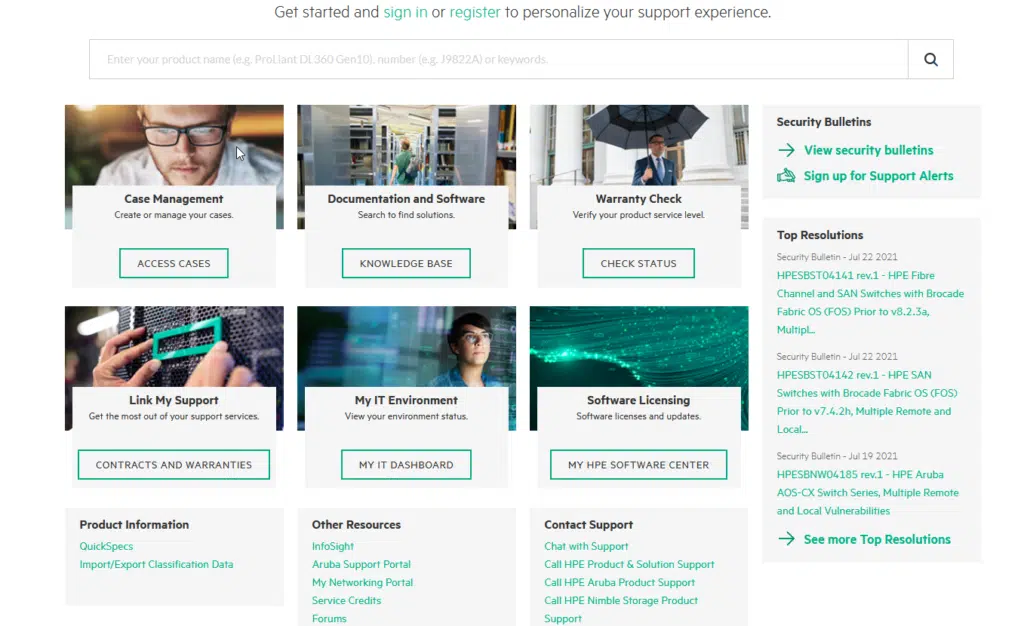
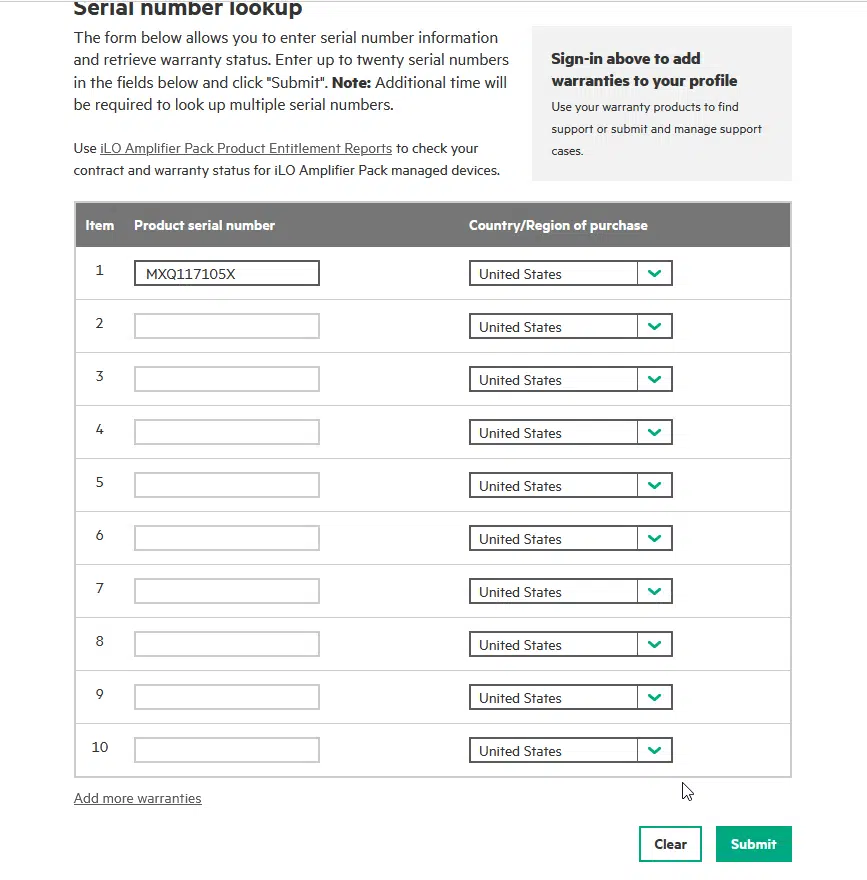
Select the serial number on the view above to see more info:
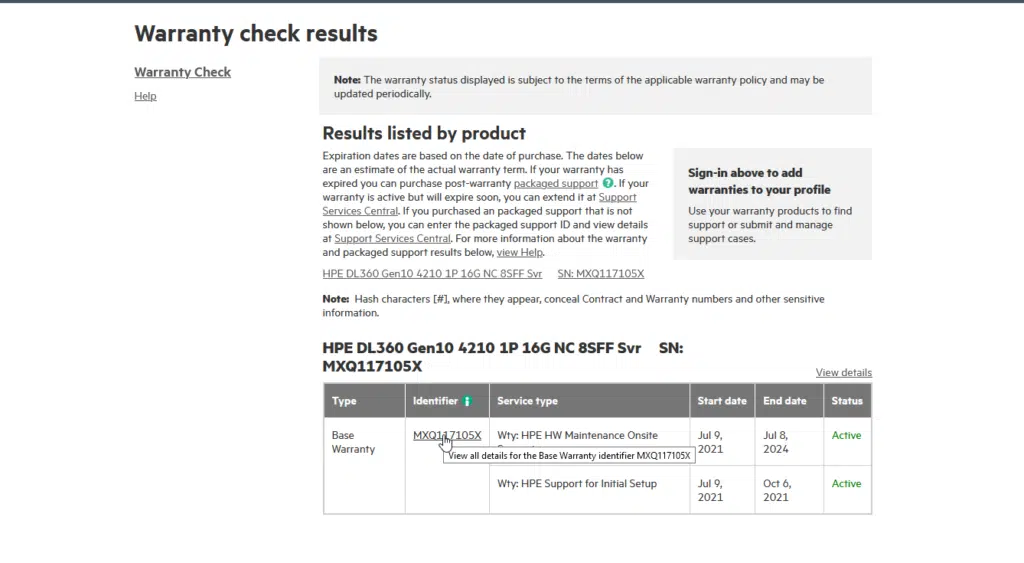
This gives you a printable page for reference. It also details the level of support. In this example: diagnostics, parts, and next day on site engineers to install them.
Now you can call 800-633-3600. This is where the info gathering comes into play. If you know your shortcut, you can save time by saying “Proliant running Windows, or Prolaint running VMware, or Storage MSA, or Storage Nimble, etc.” You can listen to the prompts and once it provides you the correct path, it will tell you what your shortcut is next time.
Next, create a support case online
The best way to proceed is open a case on the website.
Once you get a case number you can call and provide it. That saves time spelling everything from your name to your email and physical address.
The last piece of advice is to be as friendly as possible. At this point you’re connected with an engineer that wants to help!




